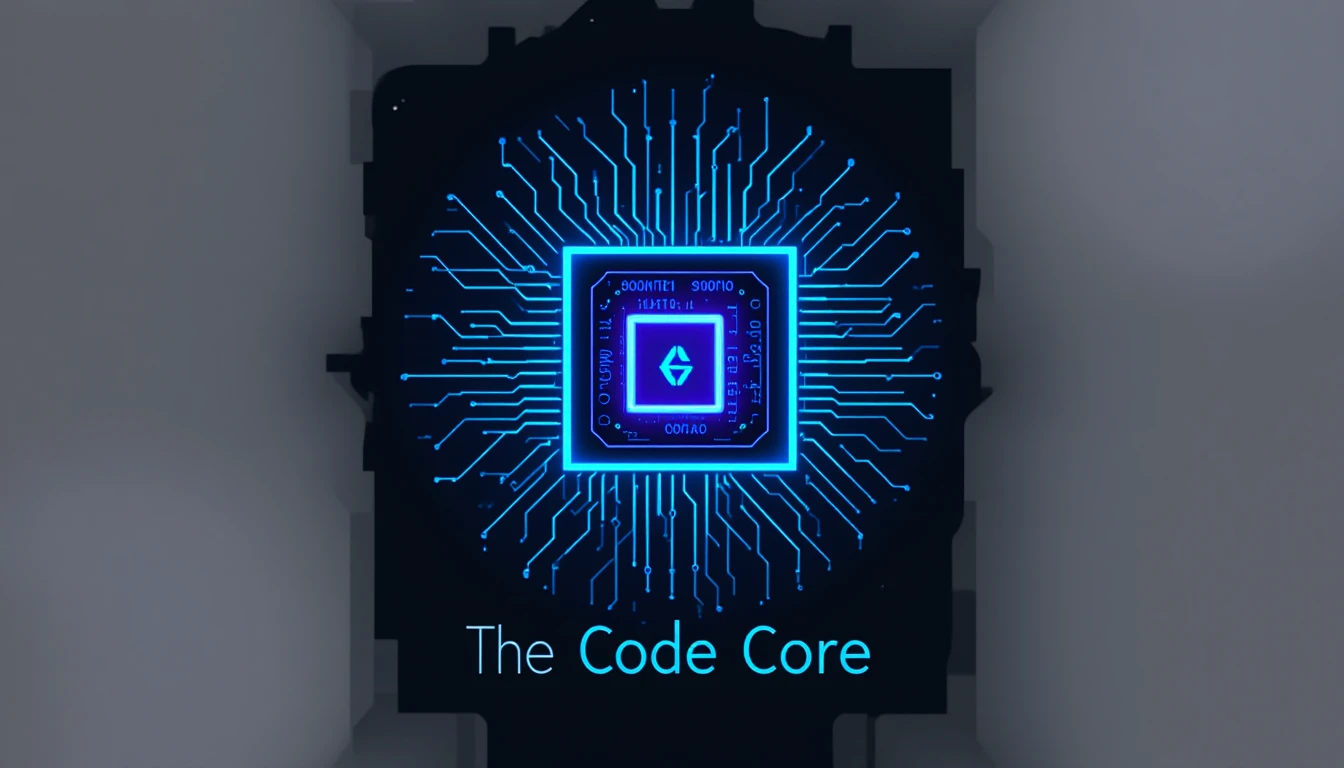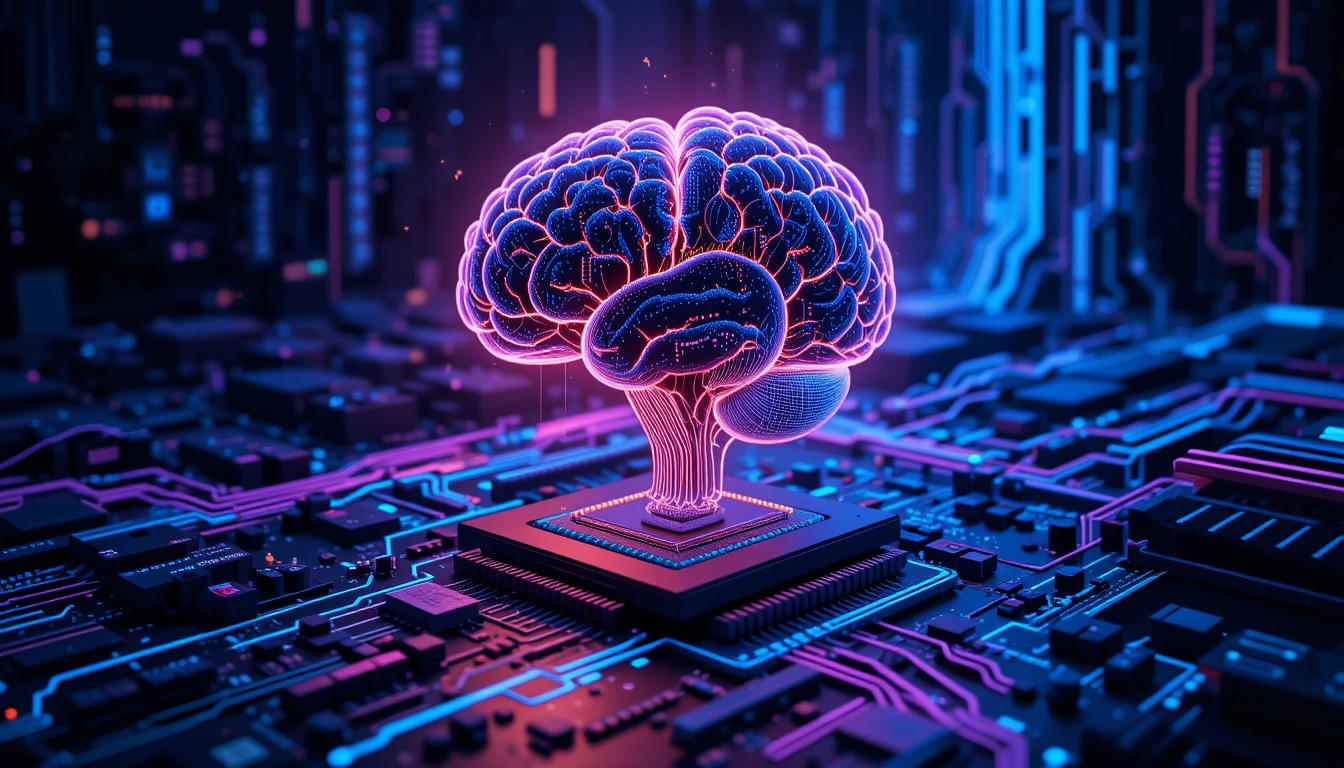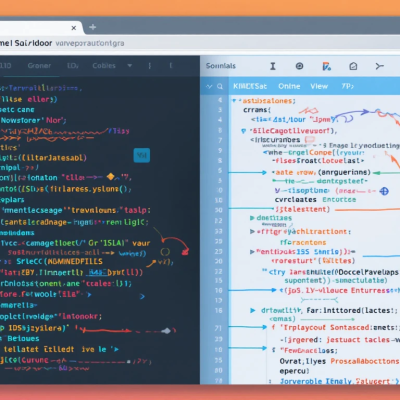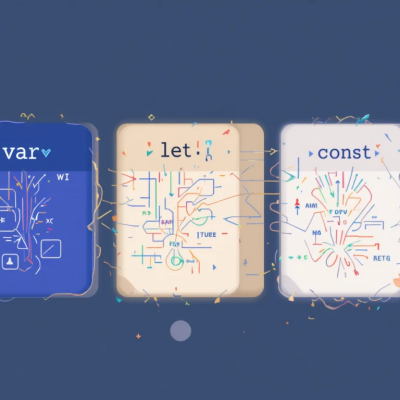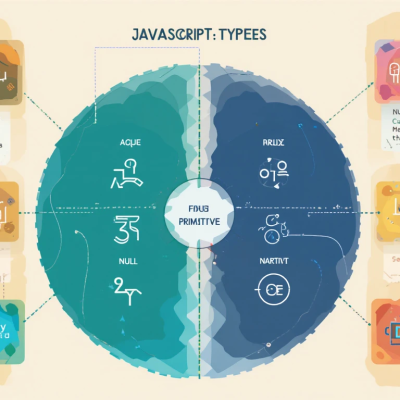When you click a button, type a message, or play a game — your computer instantly responds. But how does it actually work behind the scenes?
Understanding how a computer works is like understanding how a brain thinks. This knowledge is key for anyone starting their journey in computer science.
🧱 What Are the Basic Parts of a Computer?
A computer may look simple on the outside, but inside, it’s made up of powerful components that work together like a team.
1. CPU (Central Processing Unit) – The Brain 🧠
The CPU is often called the “brain” of the computer. It processes all instructions — whether you’re browsing the web or playing a game.
- Executes commands
- Performs calculations
- Coordinates other components
2. RAM (Random Access Memory) – Short-Term Memory 📚
RAM temporarily stores the data and programs you’re currently using. More RAM means your computer can handle more tasks at once.
3. Hard Drive / SSD – Long-Term Storage 💾
This is where your files, photos, games, and operating system are stored. SSDs (solid-state drives) are faster than older hard drives.
4. Motherboard – The Central Hub 🧩
The motherboard connects all components. It’s like the body’s nervous system, allowing the CPU, RAM, storage, and other parts to talk to each other.
5. Power Supply – The Energy Source ⚡
The power supply gives electricity to all the parts of your computer. No power = no performance.
6. GPU (Graphics Processing Unit) – Visual Brain 🎮
If you’re gaming or working with video/3D graphics, your GPU handles all visual processing.
🔄 How a Computer Processes Data – Step by Step
Let’s say you press the “A” key on your keyboard. Here’s what happens:
- Input Device (Keyboard) sends a signal
- CPU reads the signal: “User pressed A”
- RAM stores temporary data for that process
- GPU may be told to display “A” on your screen
- Monitor shows the letter A
- Everything happens in fractions of a second!
🧠 Hardware vs Software – What’s the Difference?
- Hardware = Physical parts (CPU, RAM, etc.)
- Software = Programs and apps (like browsers, games, operating systems)
Hardware is like the body, software is like the soul that tells the body what to do.
🎯 Why Should You Know This?
Understanding how a computer works helps you:
- Use computers more effectively
- Troubleshoot problems
- Build your own PC or upgrade it
- Start learning coding and hardware engineering
Whether you’re into programming, gaming, or cybersecurity — knowing how the machine works gives you superuser powers.
🚀 Wrapping Up
Computers may seem like magic, but they’re actually machines that follow logical rules. The more you understand their parts and how they work together, the more confident you’ll feel in your tech journey.
Next up on The Code Core:
“What Is Programming? How Computers Follow Instructions Like Robots” 👨💻