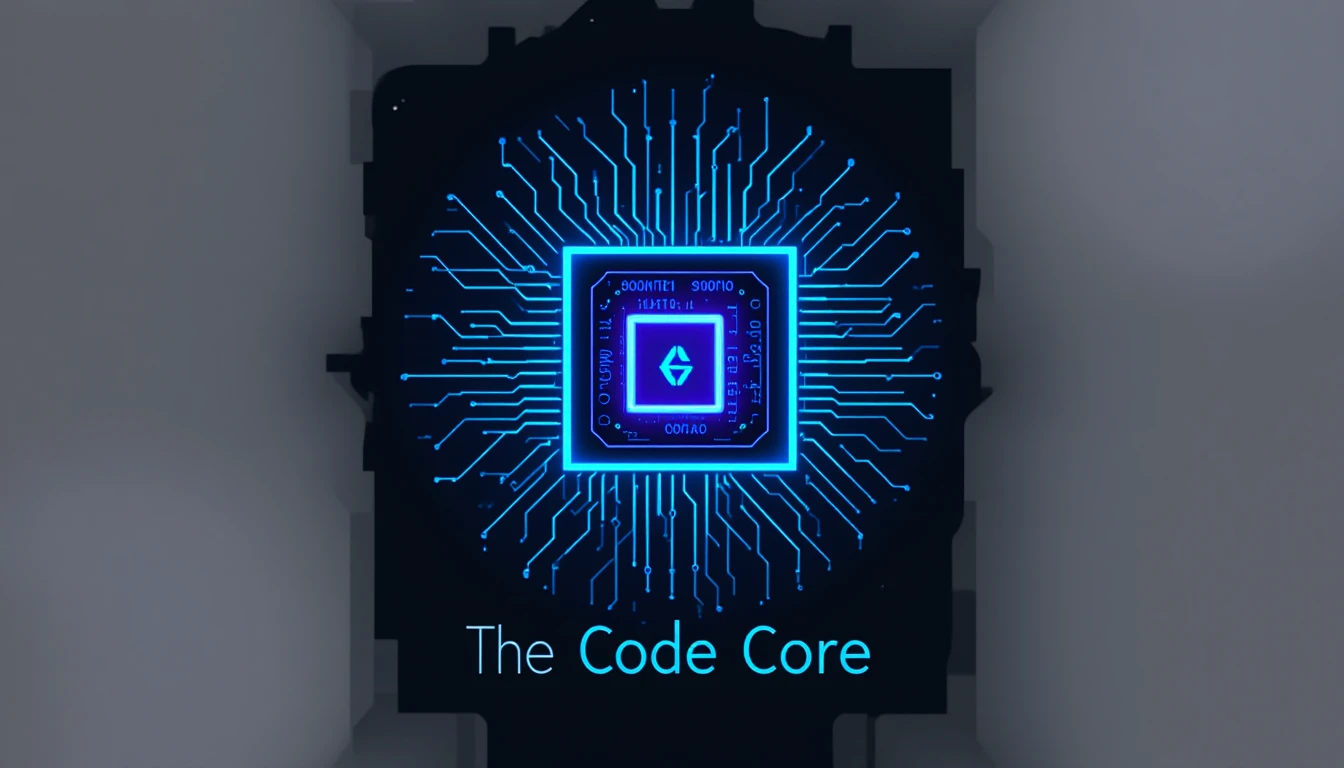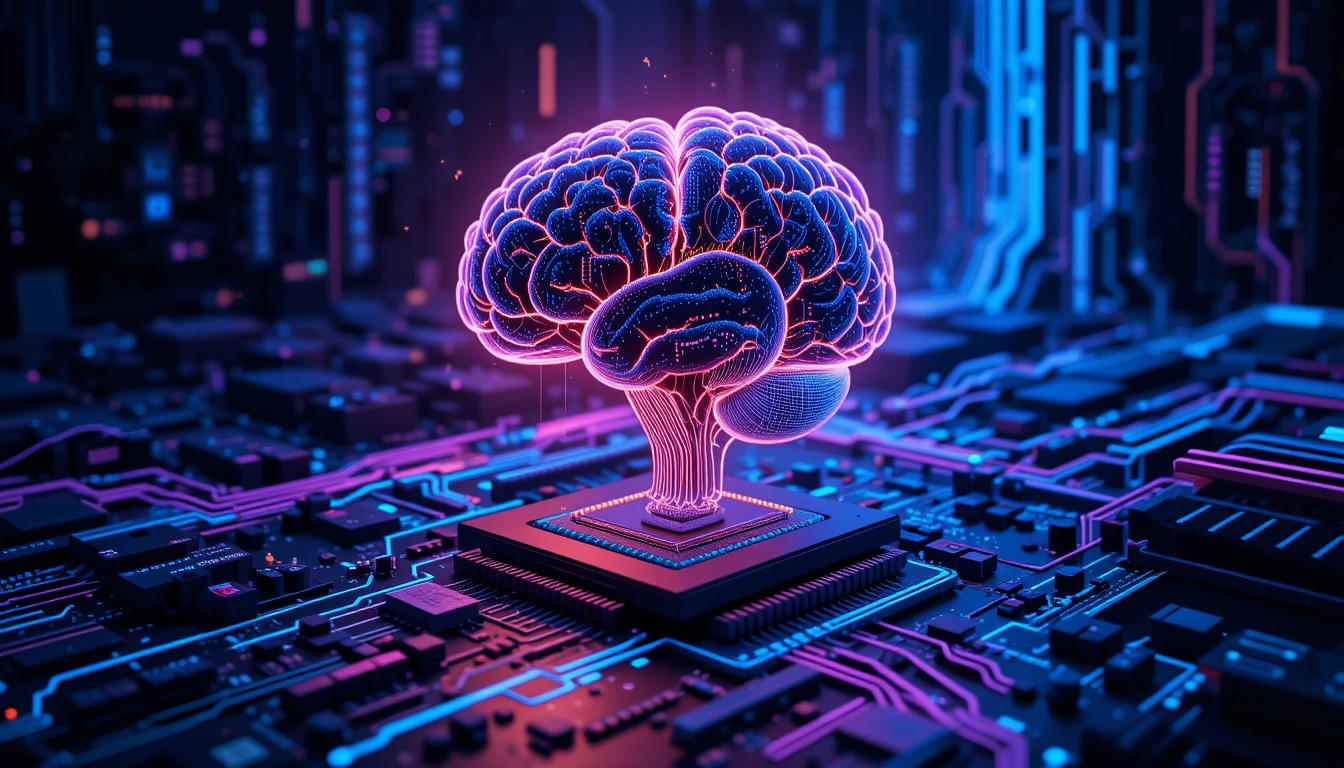Want to build something useful while learning Python? In this tutorial, we’ll show you how to build a simple To-Do List app in Python, right in your terminal. This is a perfect beginner project to help you practice: Let’s get started! 💻 🧾 What Will This App Do? All handled through a text-based menu. 🛠️ Step-by-Step Python Code ✅ Full Code (With Comments): pythonCopyEdit# Simple To-Do List App (Console-Based) # Initialize empty list to hold tasks tasks = [] def show_menu(): print(“\n— To-Do List Menu —“) print(“1. View tasks”) print(“2. Add task”) print(“3. Delete task”) print(“4. Exit”) def view_tasks(): if not tasks: print(“No tasks in the list.”) else: print(“\nYour Tasks:”) for i, task in enumerate(tasks, 1): print(f”{i}. {task}”) def add_task(): task = input(“Enter the new task: “) tasks.append(task) print(f”Task ‘{task}’ added!”) def delete_task(): view_tasks() try: task_num = int(input(“Enter task number to delete: “)) if 1 <= task_num <= len(tasks): removed = tasks.pop(task_num – 1) print(f”Task ‘{removed}’ deleted!”) else: print(“Invalid task number.”) except ValueError: print(“Please enter a valid number.”) # Main loop while True: show_menu() choice = input(“Choose an option (1-4): “) if choice == “1”: view_tasks() elif choice == “2”: add_task() elif choice == “3”: delete_task() elif choice == “4”: print(“Goodbye!”) break else: print(“Invalid choice. Please try again.”) 🔍 What You’ll Learn 🛠️ Ideas to Take It Further Once you’ve built the basic version, try adding: 💡 Why This Project Is Great for Beginners 🎯 Final Thoughts Building a to-do list app in Python is more than a beginner exercise — it’s your first real-world productivity tool. It combines everything you’ve learned into one clean, functional script. And best of all? You wrote it from scratch. 💪 🔜 Coming Up Next: “How to Build a Password Generator in Python” 🔐
Build a Number Guessing Game in Python
If you’re just starting out with Python and want a fun, quick project to test your skills — this one’s for you. In this tutorial, we’ll guide you step-by-step to create a Number Guessing Game using Python. It’s simple, interactive, and helps you practice key concepts like: Let’s get coding! 💻 🧠 What Does the Game Do? 🧰 Tools You Need You can run this code on: 🧾 Step-by-Step Python Code ✅ Full Code: pythonCopyEditimport random print(“Welcome to the Number Guessing Game!”) print(“I’m thinking of a number between 1 and 100.”) # Generate a random number secret_number = random.randint(1, 100) guesses = 0 while True: try: guess = int(input(“Enter your guess: “)) guesses += 1 if guess < secret_number: print(“Too low! Try again.”) elif guess > secret_number: print(“Too high! Try again.”) else: print(f”Congratulations! You guessed it in {guesses} tries.”) break except ValueError: print(“Please enter a valid number.”) 🔍 Code Explained Line by Line 🛠️ Ways to Customize the Game 🎯 Final Thoughts This game is a great introduction to real-world Python programming. It uses the core concepts of logic, user input, and randomness — all in less than 25 lines of code! Practice tweaking the code, adding features, and challenging yourself to make it even better. 🔜 Coming Up Next: “How to Build a To-Do List in Python (Console App)” ✅
10 Python Projects for Beginners: Learn by Building
You’ve learned the basics of Python — now it’s time to apply what you know. The best way to learn programming is not just by reading… it’s by building. In this post, we’ll show you 10 simple and fun Python projects that will sharpen your skills and boost your confidence — even if you’re a total beginner. 🐍 Why Build Projects in Python? Let’s dive into the list! 👇 🔟 Beginner Python Projects to Try 1. Number Guessing Game 🎲 What it does: The computer picks a number. You guess until you get it right.What you’ll learn: Random numbers, loops, input/output, conditions 2. Simple Calculator ➕➖✖️➗ What it does: Performs basic math operations like add, subtract, multiply, divide.What you’ll learn: Functions, user input, arithmetic operations 3. To-Do List (Console Version) ✅ What it does: Lets users add, view, and delete tasks in a session.What you’ll learn: Lists, loops, functions, simple menu systems 4. Password Generator 🔐 What it does: Randomly generates strong passwords.What you’ll learn: Strings, random module, loops 5. Dice Roller Simulator 🎲 What it does: Simulates rolling one or two dice with random outcomes.What you’ll learn: Random, while loops, user input 6. Countdown Timer ⏲️ What it does: You set a time, and it counts down to zero.What you’ll learn: Time module, loops, print formatting 7. Age Calculator 📆 What it does: User enters their birth year — the program calculates their age.What you’ll learn: Dates, input, simple math 8. Quiz App (Multiple Choice) 🧠 What it does: Asks the user a few questions and scores them.What you’ll learn: Dictionaries/lists, control flow, input 9. Rock, Paper, Scissors Game ✊✋✌️ What it does: You play against the computer.What you’ll learn: If-else logic, randomness, input/output 10. Tip Calculator 💰 What it does: Calculates how much tip to leave based on bill percentage.What you’ll learn: Input, float numbers, basic math, formatting 💻 Where to Build These Projects You don’t need anything fancy to start. Use any of the following: 📌 Tips for Success 🎯 Final Thoughts These beginner Python projects are not just exercises — they’re your first steps into real-world coding. Each project builds your logic, skills, and confidence. At The Code Core, we’ll soon publish full tutorials on each of these projects — so stay tuned! 🔜 Coming Up Next: “Build a Number Guessing Game in Python – Step-by-Step Guide” 🎮
Python Basics: Your First Programming Language Explained
🐍 Python Basics: Your First Programming Language Explained If you’re new to programming, you’ve probably heard the name Python — and no, we’re not talking about the snake! Python is one of the most popular and beginner-friendly programming languages in the world. In this guide, we’ll explore what Python is, why it’s perfect for beginners, and how you can start coding today — even if you’ve never written a line of code before. 💡 What Is Python? Python is a high-level, interpreted programming language known for its simple and readable syntax. It was created in the late 1980s by Guido van Rossum, and today it powers everything from web apps and AI to games and automation tools. Some companies that use Python: Google, Netflix, Instagram, Spotify, NASA 🧑🎓 Why Is Python Great for Beginners? Python is often the first language taught in computer science courses around the world. 🔤 Basic Python Syntax: Your First Few Lines of Code Let’s look at some very simple examples in Python: ✅ Print a message pythonCopyEditprint(“Hello, world!”) ✅ Store and show a name pythonCopyEditname = input(“What’s your name? “) print(“Hello, ” + name + “!”) ✅ If-else decision pythonCopyEditage = int(input(“Enter your age: “)) if age >= 18: print(“You’re an adult.”) else: print(“You’re still a minor.”) No weird symbols. No confusing grammar. Just clean, readable logic. 🧰 Tools You Need to Start Coding in Python You don’t need a powerful computer or paid software. Here are some easy ways to get started: ✅ Online Editors (No Install Needed): ✅ Offline (Install on Your Computer): 🚀 What Can You Build with Python? Python is used in: Even if you’re a beginner, Python lets you build real things quickly. 🎯 Final Thoughts If you’ve ever wanted to learn programming but felt overwhelmed, Python is your best starting point. It’s simple, powerful, and incredibly useful in the real world. At The Code Core, we’ll continue guiding you through Python — one concept at a time. 🔜 Coming Up Next: “10 Python Projects for Beginners: Learn by Building”
What Is Programming? How Computers Follow Instructions Like Robots
🤖 What Is Programming? How Computers Follow Instructions Like Robots Have you ever wondered how your favorite app knows what to do — or how a robot can move with precision? The answer lies in programming — the process of giving instructions to a computer in a language it understands. Whether you’re using Google, Instagram, or playing a game, programming is the invisible force behind it all. 💻 What Is Programming? Programming is the process of writing code to tell a computer what to do. Since computers don’t understand human language, programmers write instructions in special programming languages like Python, JavaScript, C++, or Java. Just like a recipe tells a chef what steps to follow, code tells the computer how to behave. 🧠 Why Computers Need Programming Computers are powerful but dumb — they only do what you tell them to do. Without code, a computer is just a machine with no purpose. Programming turns a computer into: All of these are created by developers writing instructions in code. 🛠️ How Programming Works – A Simple Example Let’s take an example in plain English: plaintextCopyEditIf it’s raining, take an umbrella. Otherwise, wear sunglasses. In programming, this could be written in Python like this: pythonCopyEditif weather == “rain”: print(“Take an umbrella”) else: print(“Wear sunglasses”) This is how programmers give logical instructions that the computer can follow line by line. 💬 What Are Programming Languages? Just like humans speak English, Urdu, or Spanish — computers have their own languages too. Here are a few popular ones: Each language has its own syntax (grammar), purpose, and learning curve. 🎓 Why Should You Learn Programming? 🚀 Where to Start as a Beginner? Here’s a simple roadmap: Tip: Programming isn’t about memorizing — it’s about solving problems creatively. 🧠 Final Thoughts Programming is more than typing code — it’s about thinking in a structured way, building tools, and shaping the digital world. As you start your journey, remember: every expert programmer was once a beginner too. Keep exploring The Code Core for upcoming guides on Python, web development, and real-world coding projects. 👀 Coming Up Next: “Python Basics: Your First Programming Language Explained” 🐍
How Does a Computer Work? Understanding the Brain of Your Machine
When you click a button, type a message, or play a game — your computer instantly responds. But how does it actually work behind the scenes? Understanding how a computer works is like understanding how a brain thinks. This knowledge is key for anyone starting their journey in computer science. 🧱 What Are the Basic Parts of a Computer? A computer may look simple on the outside, but inside, it’s made up of powerful components that work together like a team. 1. CPU (Central Processing Unit) – The Brain 🧠 The CPU is often called the “brain” of the computer. It processes all instructions — whether you’re browsing the web or playing a game. 2. RAM (Random Access Memory) – Short-Term Memory 📚 RAM temporarily stores the data and programs you’re currently using. More RAM means your computer can handle more tasks at once. 3. Hard Drive / SSD – Long-Term Storage 💾 This is where your files, photos, games, and operating system are stored. SSDs (solid-state drives) are faster than older hard drives. 4. Motherboard – The Central Hub 🧩 The motherboard connects all components. It’s like the body’s nervous system, allowing the CPU, RAM, storage, and other parts to talk to each other. 5. Power Supply – The Energy Source ⚡ The power supply gives electricity to all the parts of your computer. No power = no performance. 6. GPU (Graphics Processing Unit) – Visual Brain 🎮 If you’re gaming or working with video/3D graphics, your GPU handles all visual processing. 🔄 How a Computer Processes Data – Step by Step Let’s say you press the “A” key on your keyboard. Here’s what happens: 🧠 Hardware vs Software – What’s the Difference? Hardware is like the body, software is like the soul that tells the body what to do. 🎯 Why Should You Know This? Understanding how a computer works helps you: Whether you’re into programming, gaming, or cybersecurity — knowing how the machine works gives you superuser powers. 🚀 Wrapping Up Computers may seem like magic, but they’re actually machines that follow logical rules. The more you understand their parts and how they work together, the more confident you’ll feel in your tech journey. Next up on The Code Core:“What Is Programming? How Computers Follow Instructions Like Robots” 👨💻