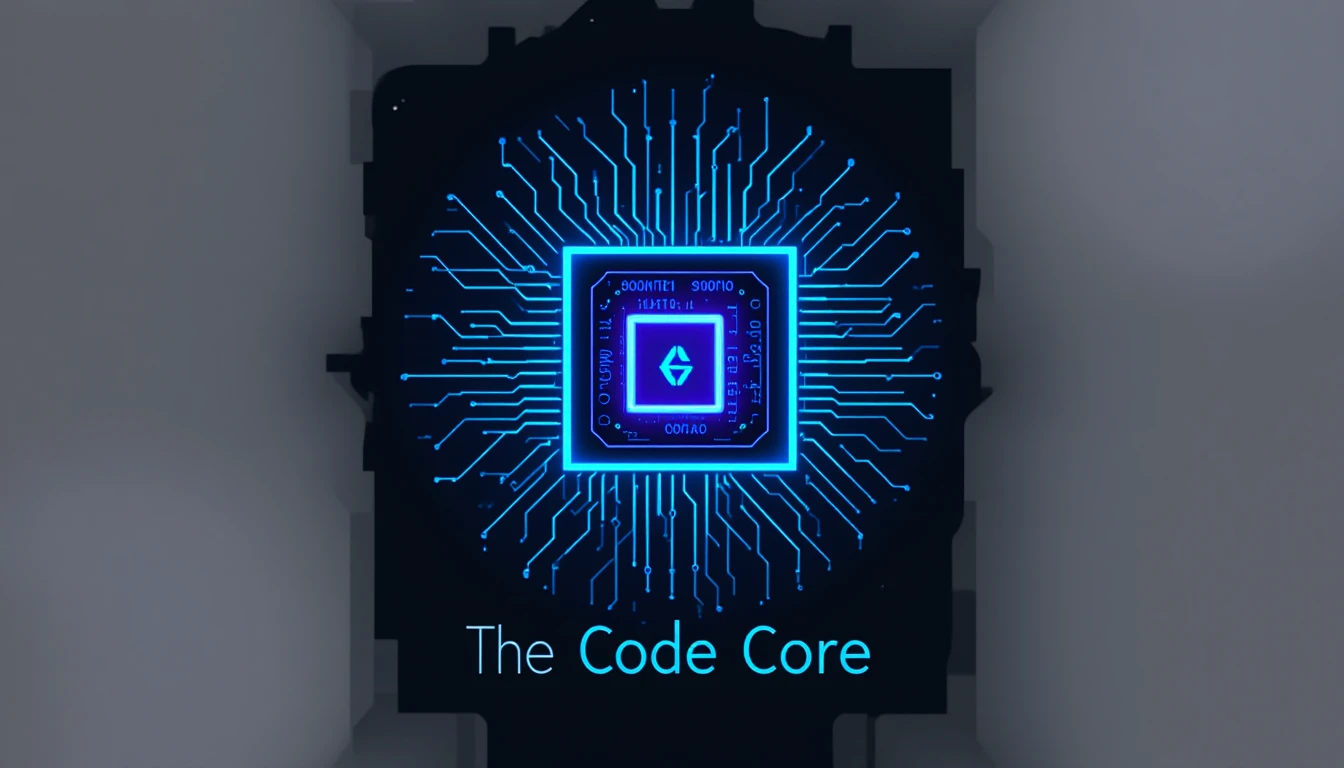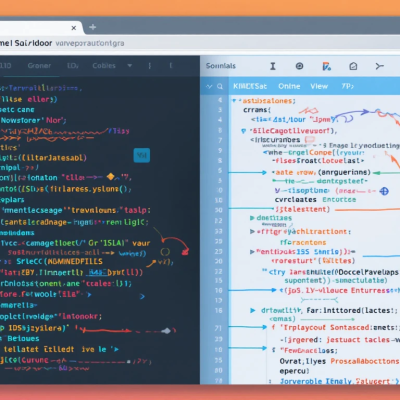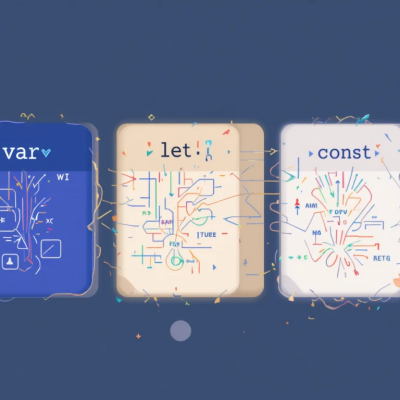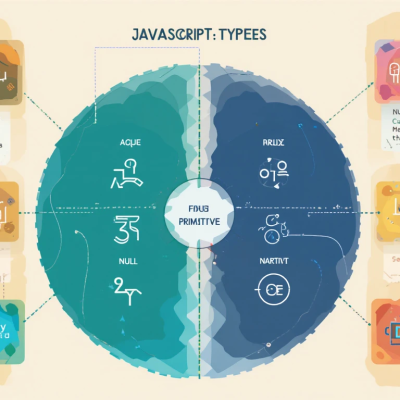You’ve learned the basics of Python — now it’s time to apply what you know. The best way to learn programming is not just by reading… it’s by building.
In this post, we’ll show you 10 simple and fun Python projects that will sharpen your skills and boost your confidence — even if you’re a total beginner.
🐍 Why Build Projects in Python?
- 💡 You reinforce what you’ve learned
- 🔄 You solve real problems
- 💻 You build your portfolio (great for jobs or freelancing)
- 🚀 You learn faster and smarter
Let’s dive into the list! 👇
🔟 Beginner Python Projects to Try
1. Number Guessing Game 🎲
What it does: The computer picks a number. You guess until you get it right.
What you’ll learn: Random numbers, loops, input/output, conditions
2. Simple Calculator ➕➖✖️➗
What it does: Performs basic math operations like add, subtract, multiply, divide.
What you’ll learn: Functions, user input, arithmetic operations
3. To-Do List (Console Version) ✅
What it does: Lets users add, view, and delete tasks in a session.
What you’ll learn: Lists, loops, functions, simple menu systems
4. Password Generator 🔐
What it does: Randomly generates strong passwords.
What you’ll learn: Strings, random module, loops
5. Dice Roller Simulator 🎲
What it does: Simulates rolling one or two dice with random outcomes.
What you’ll learn: Random, while loops, user input
6. Countdown Timer ⏲️
What it does: You set a time, and it counts down to zero.
What you’ll learn: Time module, loops, print formatting
7. Age Calculator 📆
What it does: User enters their birth year — the program calculates their age.
What you’ll learn: Dates, input, simple math
8. Quiz App (Multiple Choice) 🧠
What it does: Asks the user a few questions and scores them.
What you’ll learn: Dictionaries/lists, control flow, input
9. Rock, Paper, Scissors Game ✊✋✌️
What it does: You play against the computer.
What you’ll learn: If-else logic, randomness, input/output
10. Tip Calculator 💰
What it does: Calculates how much tip to leave based on bill percentage.
What you’ll learn: Input, float numbers, basic math, formatting
💻 Where to Build These Projects
You don’t need anything fancy to start. Use any of the following:
- ✅ Replit.com – Run Python in your browser
- ✅ Google Colab – Great for notebook-style code
- ✅ Python.org – Download Python to your computer
- ✅ VS Code – Free code editor for building offline
📌 Tips for Success
- Start simple — don’t try to build everything at once
- Test your code after every change
- Break big problems into smaller parts
- Use comments in your code (
# This does something) - Google is your best friend — programmers search a lot!
🎯 Final Thoughts
These beginner Python projects are not just exercises — they’re your first steps into real-world coding. Each project builds your logic, skills, and confidence.
At The Code Core, we’ll soon publish full tutorials on each of these projects — so stay tuned!
🔜 Coming Up Next:
“Build a Number Guessing Game in Python – Step-by-Step Guide” 🎮