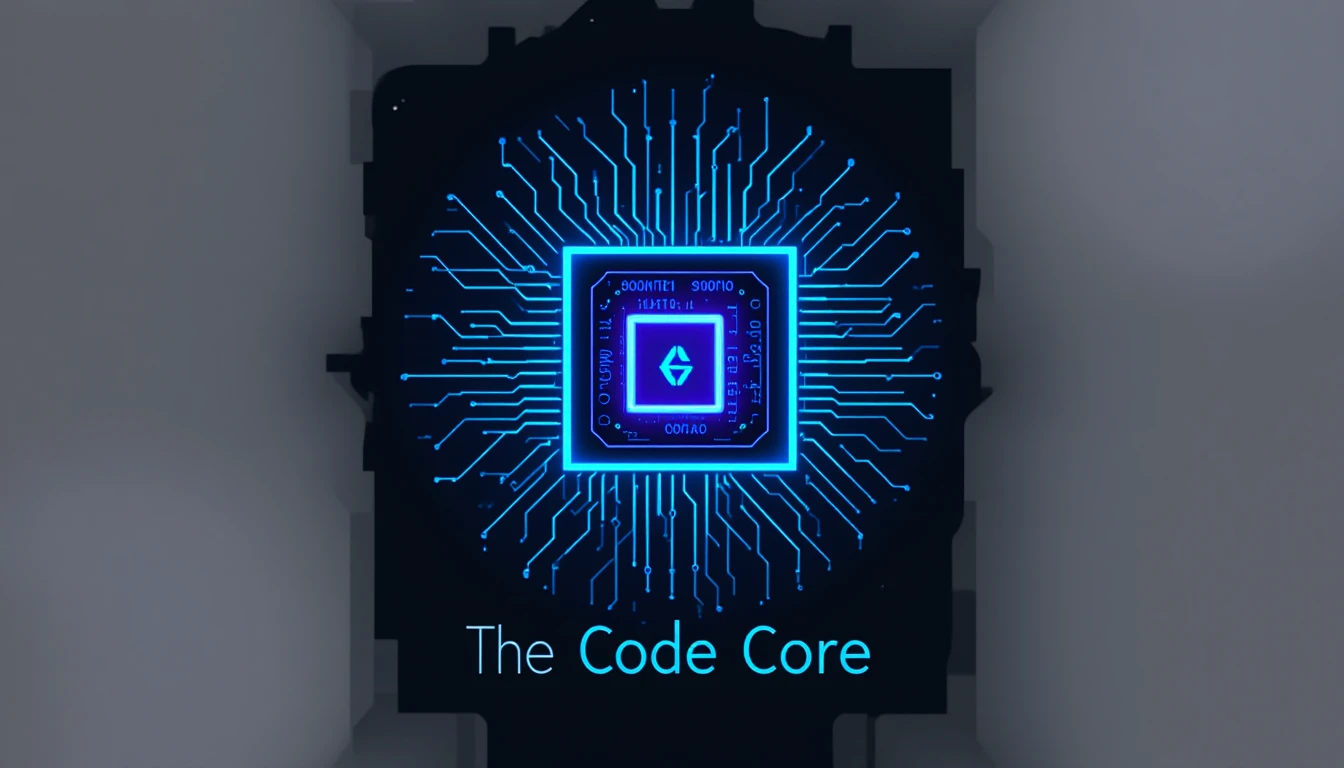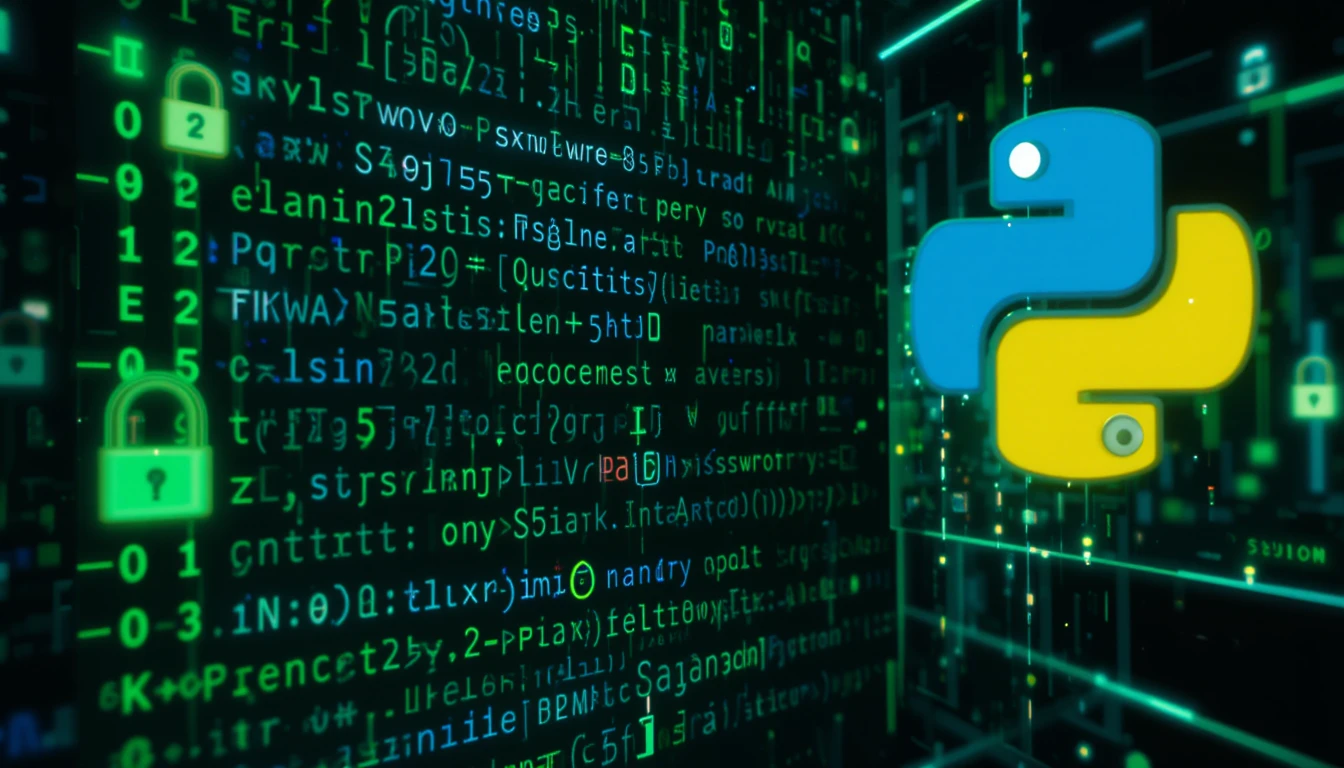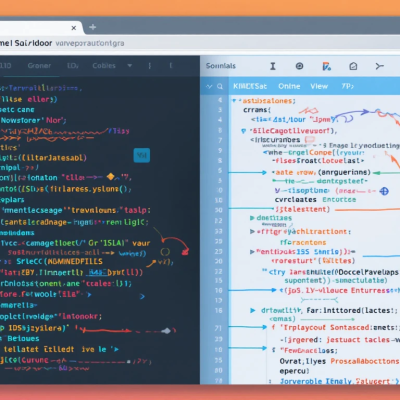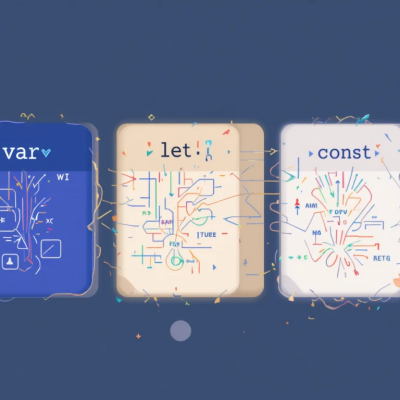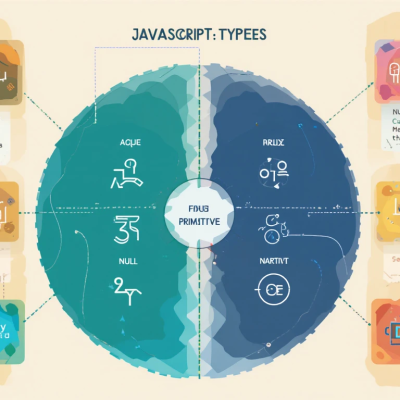Creating a secure password generator is one of the most useful and satisfying beginner Python projects you can build. It teaches you how to use:
- Randomization
- Strings and lists
- Loops and logic
- User input handling
In this step-by-step guide, you’ll create a console-based app that generates strong, random passwords using Python — with options to customize length and character types.
Let’s get started! 🔧
🎯 What Will This Password Generator Do?
- Ask the user how long the password should be
- Include lowercase, uppercase, digits, and symbols
- Generate a completely random password
- Display it to the user instantly
🧰 Python Modules Used
We’ll use the built-in random and string modules. No installation needed.
✅ Step-by-Step Python Code
pythonCopyEditimport random
import string
print("Welcome to the Python Password Generator!")
# Ask user for password length
length = int(input("Enter desired password length: "))
# Define character pools
lower = string.ascii_lowercase
upper = string.ascii_uppercase
digits = string.digits
symbols = string.punctuation
# Combine all characters
all_chars = lower + upper + digits + symbols
# Generate password
password = ''.join(random.choice(all_chars) for _ in range(length))
print(f"\nYour generated password is:\n{password}")
🔍 Code Breakdown
string.ascii_lowercase– a-zstring.ascii_uppercase– A-Zstring.digits– 0-9string.punctuation– Special symbols like @#$%^&*()random.choice()– Picks a random character''.join(...)– Joins the characters into a single string
🛡️ Bonus: Add More Security (Optional)
To guarantee your password includes at least one of each character type:
pythonCopyEdit# Ensure at least one character from each category
password = [
random.choice(lower),
random.choice(upper),
random.choice(digits),
random.choice(symbols)
]
# Fill the rest with random characters
remaining = length - 4
password += random.choices(all_chars, k=remaining)
# Shuffle the password list
random.shuffle(password)
# Convert to string
final_password = ''.join(password)
print(f"\nYour secure password:\n{final_password}")
🧪 Test It Out!
Try different lengths like 8, 12, or even 32.
You’ll get a different, strong password every time — great for websites, apps, or fun challenges.
🧠 What You Learn from This Project
- Working with built-in Python libraries
- Using
randomandstringfor real-world applications - Handling user input
- String manipulation and list logic
- Basic validation techniques
💡 Upgrade Ideas
- Let users choose which character types to include
- Build a GUI using
tkinter - Save passwords to a secure file
- Integrate with clipboard (using
pyperclip) - Add password strength rating system
🔚 Conclusion
A random password generator is one of the most practical Python projects you can build — and it only takes a few lines of code. With just basic Python knowledge, you’ve created a useful tool for everyday security.
Now imagine what else you can build. 😉
🔜 Coming Up Next:
“Simple Calculator App in Python – Console Project” ➗